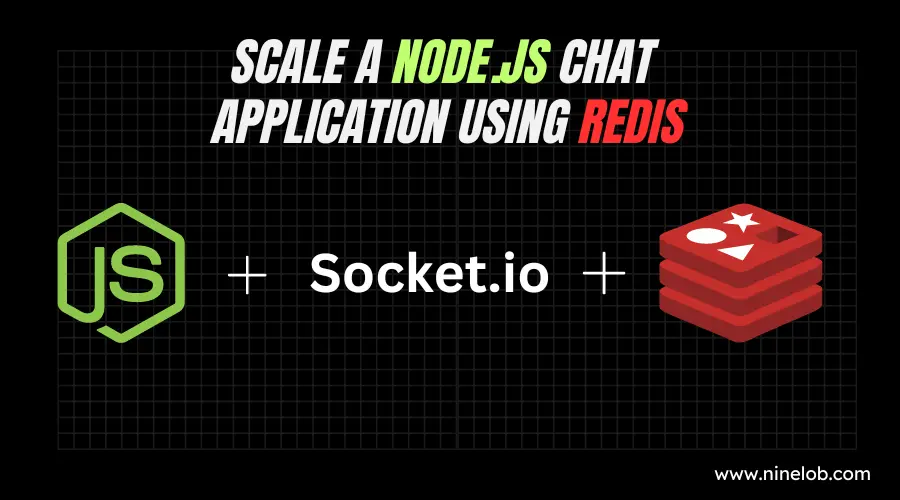
Scale a Node.js chat application using Redis
Scaling Node.js chat applications can be achieved using Redis, a popular in-memory data store. Redis can be used as a message broker and a data cache, allowing for efficient communication between different instances of the application and providing fast access to frequently accessed data.
Here are some steps to scale a Node.js chat app with Redis :
- Set up Redis : Install Redis on a server or use a managed Redis service. Make sure Redis is running and accessible to your Node.js application.
- Use Redis for pub/sub messaging : Redis provides a publish/subscribe (pub/sub) mechanism that allows different parts of your application to communicate with each other. In your Node.js chat app, use Redis pub/sub to broadcast messages between chat participants. When a user sends a message, publish it to a Redis channel, and all connected instances can subscribe to that channel to receive the message.
- Implement session management : For chat applications with multiple instances, you need to manage user sessions across different servers. Use a session store backed by Redis to store session data, such as user authentication information and session state. Popular libraries like "express-session" provide Redis session stores that seamlessly integrate with your Node.js app.
- Store chat history : To provide chat history across multiple instances, use Redis to store and retrieve chat messages. When a new message arrives, store it in a Redis list or a sorted set. To retrieve chat history, fetch messages from Redis based on the desired criteria (e.g., timestamp or room).
- Cache frequently accessed data : Redis can act as a cache to store frequently accessed data, such as user profiles or chat room information. By caching data in Redis, you can reduce the load on your database and improve application performance. Use Redis commands like GET , SET , and EXPIRE to store and retrieve cached data.
- Horizontal scaling :Horizontal scaling: As your chat app grows, you can scale horizontally by adding more instances of your Node.js application. Use a load balancer to distribute incoming requests across these instances. Since Redis acts as the communication hub and data store, all instances can interact with each other seamlessly.
- Monitor and scale Redis : Monitor the performance and resource usage of your Redis instance. Ensure that it can handle the increasing load and storage requirements of your chat app. You can consider using Redis clustering or sharding to distribute the data across multiple Redis instances for even greater scalability.
Remember to configure Redis for persistence and backup strategies to ensure data durability in case of failures or restarts.
By leveraging Redis as a message broker, session store, data cache, and storage solution, you can effectively scale your Node.js chat application and provide a seamless real-time chat experience for your users.
The complete code.
const express = require('express');
const session = require('express-session');
const redis = require('redis');
const connectRedis = require('connect-redis');
const http = require('http');
const socketIO = require('socket.io');
const app = express();
const server = http.createServer(app);
const io = socketIO(server);
// Create a Redis client
const redisClient = redis.createClient();
// Redis session store
const RedisStore = connectRedis(session);
// Configure session middleware
app.use(
session({
store: new RedisStore({ client: redisClient }),
secret: 'your-secret-key',
resave: false,
saveUninitialized: true,
})
);
// Redis cache middleware
const cacheMiddleware = (req, res, next) => {
const { roomId } = req.params;
// Check if the data exists in the Redis cache
redisClient.get(roomId, (err, data) => {
if (err) {
console.error(err);
return next();
}
if (data !== null) {
// Data found in cache, send the cached data as the response
res.send(JSON.parse(data));
} else {
// Data not found in cache, proceed to the next middleware
next();
}
});
};
// Chat room API endpoint
app.get('/rooms/:roomId', cacheMiddleware, (req, res) => {
const { roomId } = req.params;
// Simulate fetching chat room data from the database
const roomData = {
id: roomId,
name: `Chat Room ${roomId}`,
// ...other properties
};
// Store the room data in Redis cache
redisClient.set(roomId, JSON.stringify(roomData));
res.send(roomData);
});
// Handle new socket connections
io.on('connection', (socket) => {
socket.on('join', (roomId, userId) => {
socket.join(roomId);
socket.userId = userId;
console.log(`User ${userId} joined room ${roomId}`);
});
socket.on('chatMessage', (roomId, message) => {
const userId = socket.userId;
const chatMessage = {
roomId,
userId,
message,
};
const chatMessageJSON = JSON.stringify(chatMessage);
// Publish the chat message to the chat channel in Redis
redisClient.publish('chat', chatMessageJSON);
});
socket.on('disconnect', () => {
console.log(`User ${socket.userId} disconnected`);
});
});
// Start the server
const port = 3000;
server.listen(port, () => {
console.log(`Server listening on port ${port}`);
});
In this complete example, we've added session management using express-session and integrated Redis for session storage. We also kept the Redis cache middleware from the previous example.
To configure session management, we use the express-session middleware and provide it with a Redis store using connect-redis . This allows us to store session data in Redis, making it accessible across multiple instances of the application.
The chat room API endpoint is modified to include the cache middleware, which checks if the requested chat room data exists in the Redis cache. If found, it is directly served as the response. Otherwise, it proceeds to fetch the data from the database, stores it in the Redis cache, and sends it as the response.